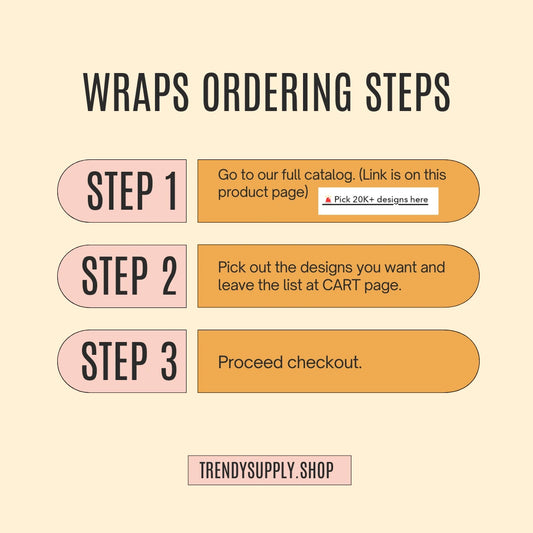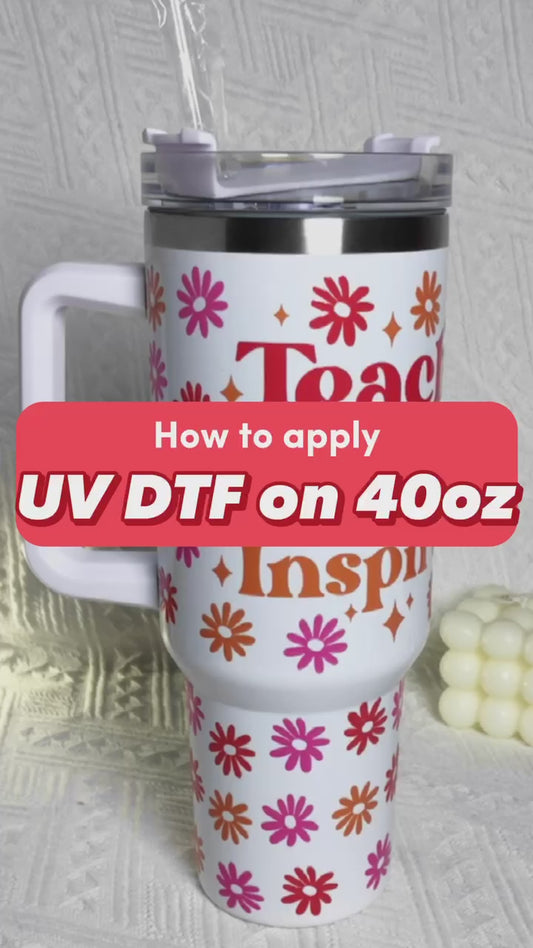Cricut Design Space is a software program that allows you to create custom designs for a variety of crafting projects. In this guide, we’ll walk you through the basics of using Cricut Design Space and how to get started with your first project.
What is Cricut Design Space?
Cricut Design Space is a free, cloud-based software program that allows you to create custom designs for a variety of crafting projects. You can use it to design and cut out shapes, letters, and images for use in scrapbooking, card making, and other crafts. You can also use it to create designs for sublimation projects on sublimation blanks.
How to Use Cricut Design Space
Here are the steps to get started with Cricut Design Space:
-
Create an account: To use Cricut Design Space, you’ll need to create a free account on the Cricut website.
-
Choose a project: Once you’ve created an account, you can choose a project to work on. Cricut Design Space has a variety of pre-made projects to choose from, or you can create your own.
-
Design your project: Use the tools in Cricut Design Space to design your project. You can add text, shapes, and images to your design, and customize them to your liking.
-
Cut your project: Once you’ve designed your project, you can use a Cricut machine to cut it out. Follow the instructions on your Cricut machine to load your design and cut it out.
Conclusion
Cricut Design Space is a powerful tool for creating custom designs for a variety of crafting projects. Whether you’re a beginner or an experienced crafter, Cricut Design Space has everything you need to create beautiful and unique designs. With these simple steps, you’ll be on your way to creating your first project in no time!
Also don't for get to shop sublimation blanks for your next project!